NDPluginColorConvert
- author:
Mark Rivers, University of Chicago
Overview
NDPluginColorConvert is a tool for converting the color mode of NDArray data. It receives an input NDArray with one color mode and outputs another NDArray with a (potentially) different color mode. All other attributes of the array are preserved.
NDPluginColorConvert inherits from NDPluginDriver. The NDPluginColorConvert class documentation describes this class in detail.
NDPluginColorConvert defines the following parameters. It also implements all of the standard plugin parameters from NDPluginDriver. The EPICS database NDColorConvert.template provides access to these parameters, listed in the following table.
Parameter Definitions in NDPluginColorConvert.h and EPICS Record Definitions in NDColorConvert.template |
||||||
|---|---|---|---|---|---|---|
Parameter index variable |
asyn interface |
Access |
Description |
drvInfo string |
EPICS record name |
EPICS record type |
NDPluginColorConvertColorModeOut |
asynInt32 |
r/w |
The output color mode (NDColorMode_t). |
COLOR_MODE_OUT |
$(P)$(R)ColorModeOut, $(P)$(R)ColorModeOut_RBV |
mbbo, mbbi |
NDPluginColorConvertFalseColor |
asynInt32 |
r/w |
The false color map index. There are currently 2 false color maps defined, Rainbow and Iron. Additional color maps can easily be added in the future. |
FALSE_COLOR |
$(P)$(R)FalseColor, $(P)$(R)FalseColor_RBV |
mbbo, mbbi |
When converting from 8-bit mono to RGB1, RGB2 or RGB3 a false-color map will be applied if FalseColor is not zero.
The Bayer color conversion supports the 4 Bayer formats (NDBayerRGGB,
NDBayerGBRG, NDBayerGRBG, NDBayerBGGR) defined in NDArray.h. If the
input color mode and output color mode are not one of these supported
conversion combinations then the output array is simply a copy of the
input array and no conversion is performed.
Configuration
The NDPluginColorConvert plugin is created with the following command, either from C/C++ or from the EPICS IOC shell.
int NDColorConvertConfigure(const char *portName, int queueSize, int blockingCallbacks,
const char *NDArrayPort, int NDArrayAddr,
int maxBuffers, size_t maxMemory,
int priority, int stackSize)
For details on the meaning of the parameters to this function refer to the detailed documentation on the NDColorConvertConfigure function in the NDPluginColorConvert.cpp documentation and in the documentation for the constructor for the NDPluginColorConvert class.
Screen shots
The following is the MEDM screen that provides access to the parameters
in NDPluginDriver.h and NDPluginColorConvert.h through records in
NDPluginBase.template and NDColorConvert.template.
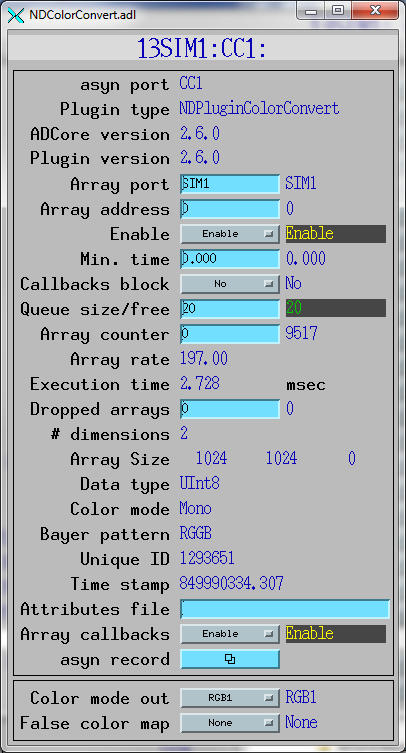
Performance
The following performance for Bayer conversion was measured on a RHEL6 workstation with a 3.6 GHz 4C/8T Intel W-2123 CPU and 16 GB of RAM. The first two rows show the plugin not having to do anything, and the next four show real conversions with two different image sizes and different output modes.
Input |
Output |
SizeX |
Size Y |
Average (ms) |
S.D. (ms) |
Samples |
|---|---|---|---|---|---|---|
RGB |
RGB |
1292 |
964 |
1.436 |
0.344 |
103 |
RGB |
RGB |
646 |
482 |
0.488 |
0.142 |
158 |
Bayer |
RGB |
1292 |
964 |
19.534 |
3.247 |
154 |
Bayer |
RGB |
646 |
482 |
9.306 |
2.912 |
148 |
Bayer |
Mono |
1292 |
964 |
20.889 |
2.737 |
151 |
Bayer |
Mono |
646 |
482 |
8.985 |
2.927 |
135 |
Restrictions
The Bayer color conversion uses a simple linear interpolation and as seen in the table above can only process about 60 MPixels per second.
For Point Grey/FLIR cameras the ADPointGrey and ADSpinnaker drivers do Bayer color conversion in the vendor library, which is significantly faster.
For Prosilica/AVT cameras the ADProsilica and ADVimba drivers also do Bayer color conversion in the vendor library, which is significantly faster.
YUV color conversion is not supported. This may be added in a future release.